Once you have designed your drill pattern, there are four key reports you can generate.
Access these reports by clicking the "Export / Report" tab in the Drilling Design Module
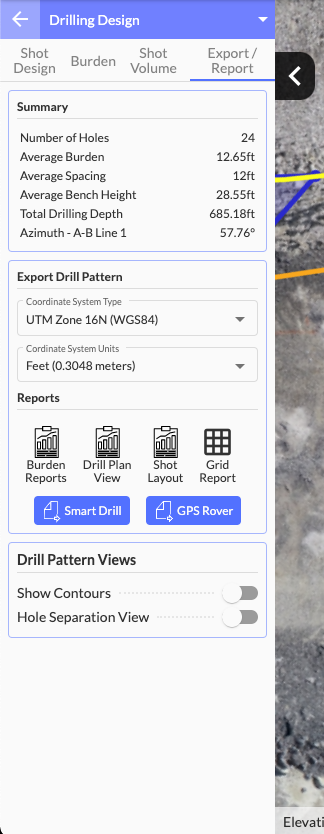
Burden Reports
Burden Reports allow you to download a PDF or CSV showing the 2D and 3D minimum burdens for each hole along with a set of cover pages.
When you click "Burden Reports", you will see the "Burden Report Options" popup which allows you to select which pages to include.
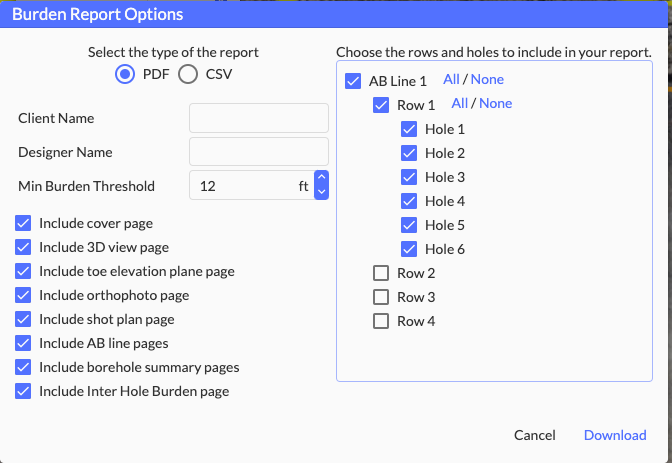
For each hole you will see a chart and table showing the 2D and 3D minimum burdens at each 0.5m interval down the hole.
- The black numbers to the left of the hole represent the depth interval
- The blue numbers to the right of the hole represent the 3D min burden for each interval
- The yellow dots with black numbers represent the 2D burden for each interval
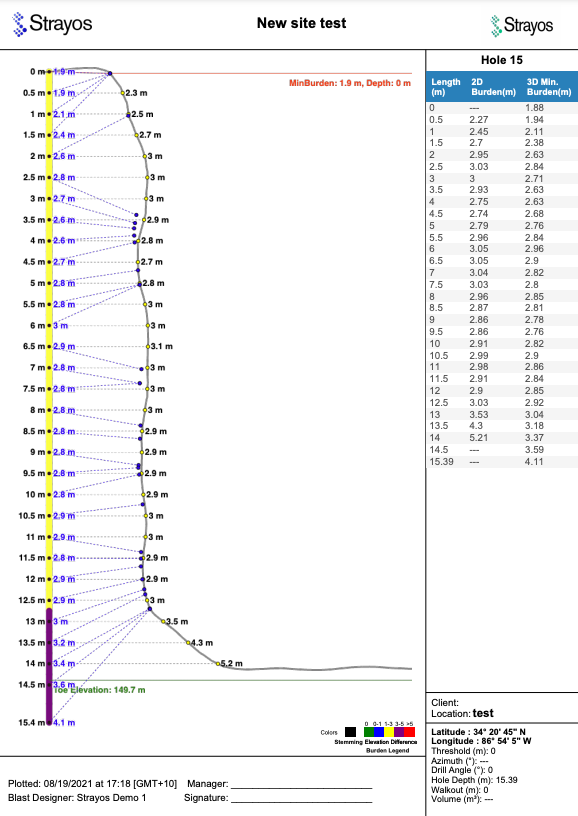
Drill Plan View
This report provides an overall view of the shot geometry from multiple angles. It shows:
1) Distances between adjacent hole collars and hole toes
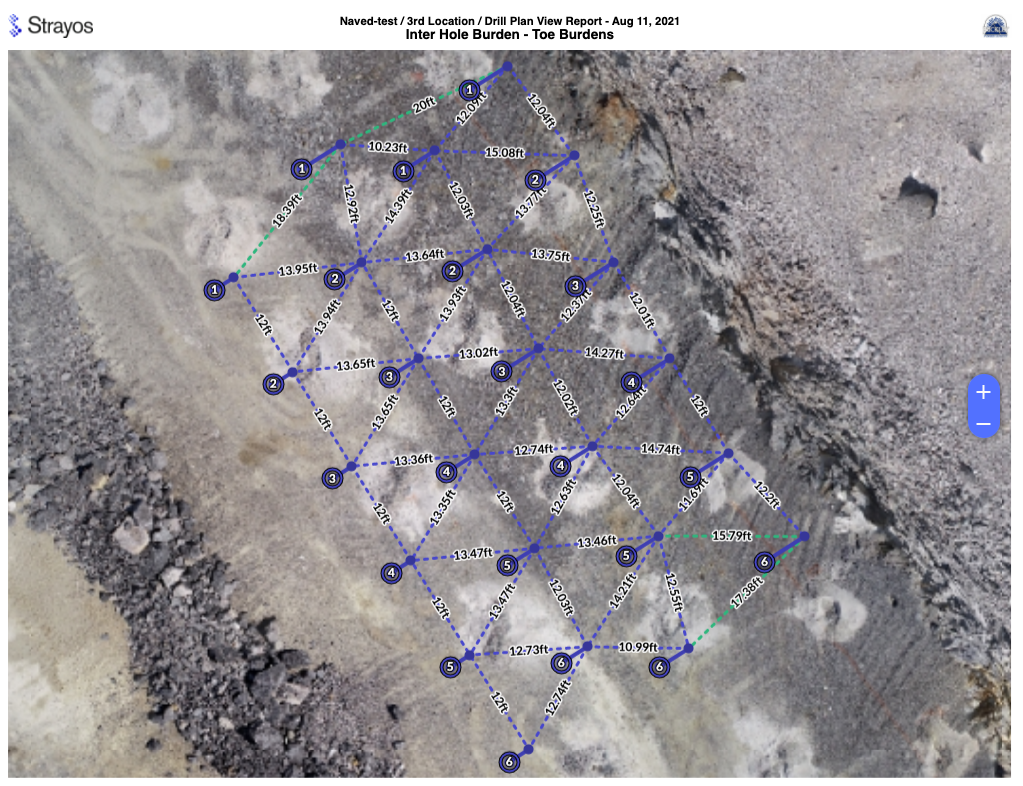
2) Inclination and Azimuth for all Boretracked holes
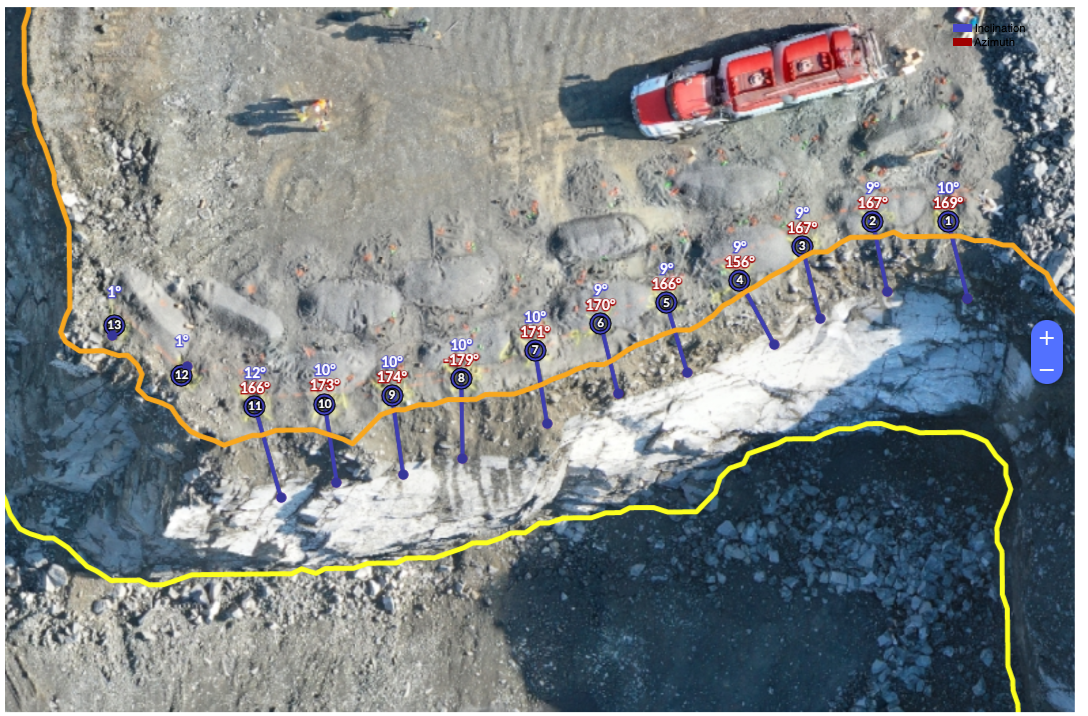
3) Minimum separation distance between holes. Distances shown between adjacent collars and toes as well as between the two closest points on adjacent holes. Connections are highlighted in red if they are below the "Minimum Hole Separation" entered in the sidebar to the left of the report screen.
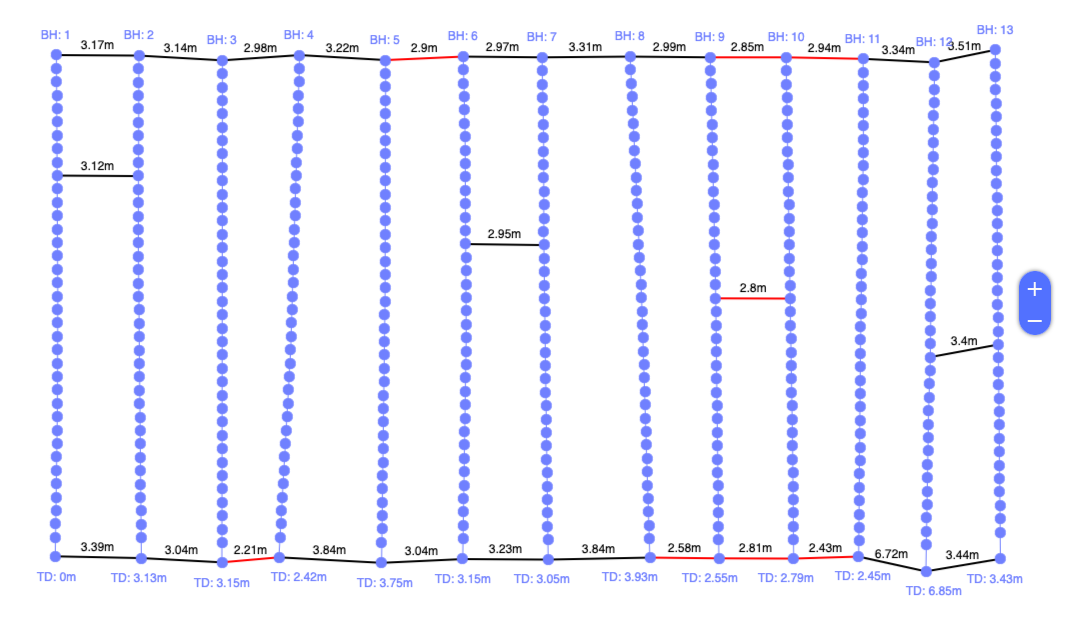
4) Section views of the pattern for each front row hole. Holes in back rows will be shown if they are within a window equal to half the front row spacing in each direction (offset slightly to pick up holes to the right for staggered patterns)
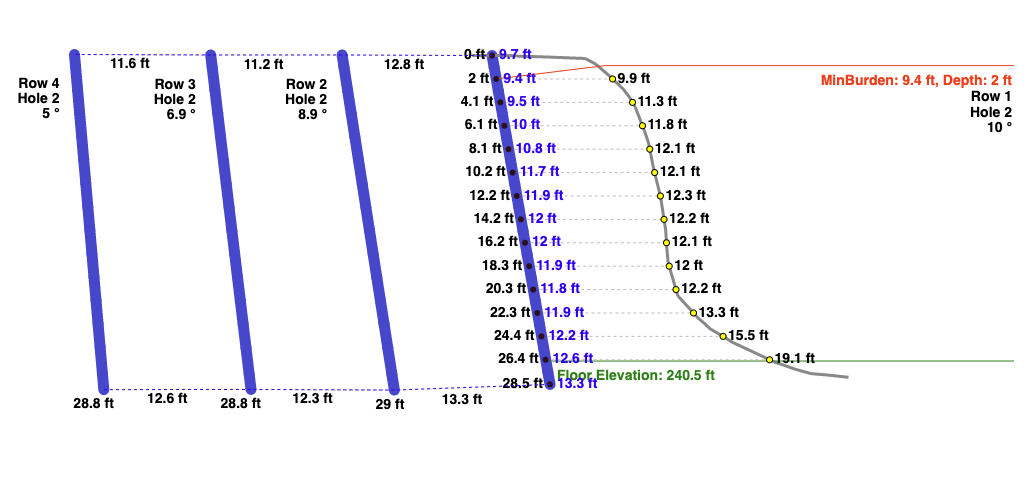
Shot Layout
The shot layout report shows all the geometric information associated with each hole in a table.
This can be used for laying out shots with tape measures in the field.
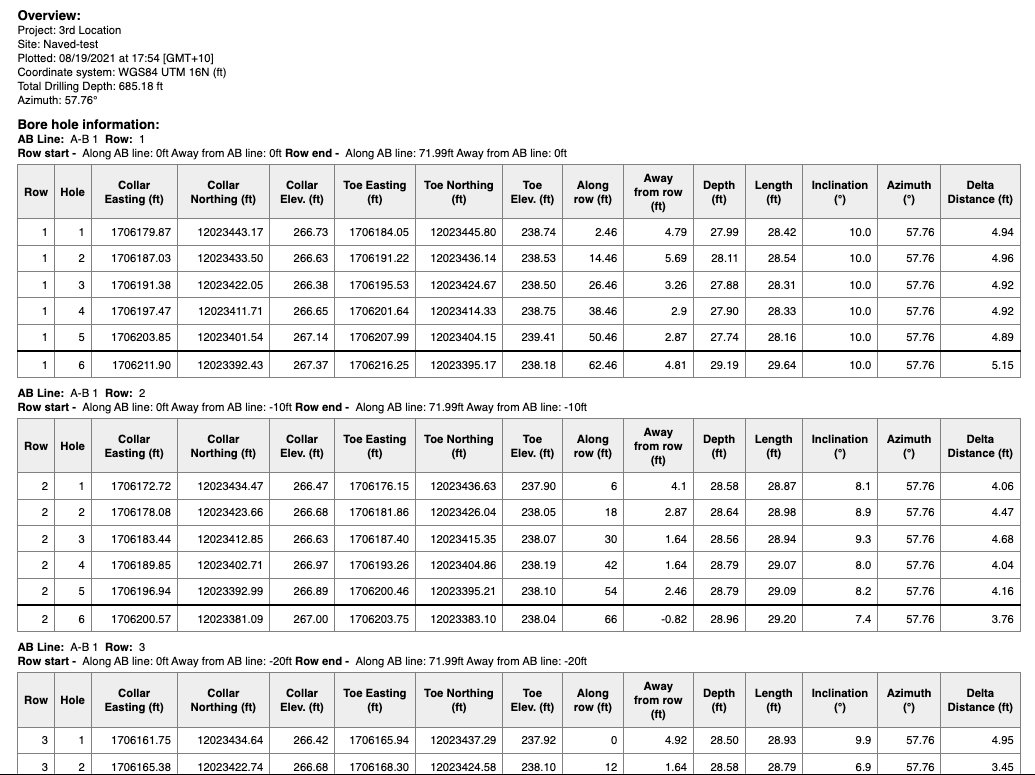
Grid Report
This report shows a visual overview of the pattern and bench.
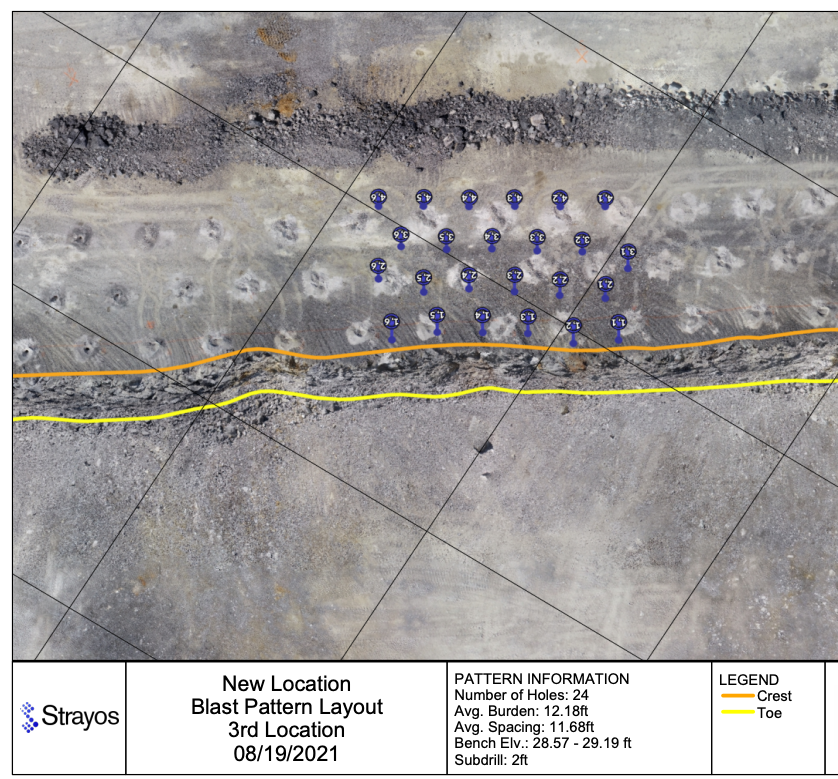

Comments
0 comments
Please sign in to leave a comment.